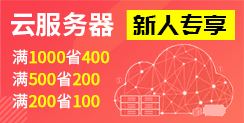-
购物车
0
我的购物车
共 0 件商品,共计 0去购物车结算 -
最新公告
- 功能升级:虚拟主机流量监控上线 2025-08-04
- 7月企业邮箱功能更新:手机APP已上线! 2025-07-31
- 功能更新:域名竞价系统手机版上线 2025-07-22
- 盛夏钜惠:1元注册.com/.net,1元购云虚机,云服务器特惠99元! 2025-07-17
- 充值预付款
- 资讯中心
- 帮助中心
- 提交工单
- 备案
- 身份识别码:
-
登录
-
注册有礼
新用户
新人专享优惠
-
立即创建西部数码账号,获取2660+元新用户礼包!
创建账号 -

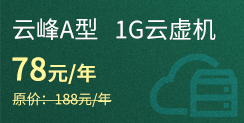

- 消息中心()
- 管理中心
使用ACME.SH通过西部数码DNS申请证书通过acme.sh客户端工具自动颁发证书: 中文: 确保您下载的官方acme.sh 并更新到了最新 (相关链接) md5加密后的API密钥获取: 请从 管理中心-API接口设置页面 https://www.west.cn/manager/API/APIconfig.asp 获取API的明文密钥,然后您还需要经过一层MD5加密得到加密密钥 md5在线加密工具: https://www.md5hashgenerator.com/ https://www.jyshare.com/front-end/703/ 1、引入认证信息 export WEST_Username="您在west.cn的会员用户名" export WEST_Key="<md5加密后的API密钥>" 2、执行证书申请 ./acme.sh --issue --dns dns_west_cn -d example.com -d *.example.com 认证信息将会保存在 ~/.acme.sh/account.conf 以供您后期使用 English: Please visit https://www.west.cn/manager/API/APIconfig.asp to obtain the Plaint API key. <Your Encryption APIKey> = md5(<Your Plaint APIKey>) md5 tools: https://www.md5hashgenerator.com/ https://www.jyshare.com/front-end/703/ export WEST_Username="<Your Username>" export WEST_Key="<Your Encryption APIKey>" To issue a cert, run the following: ./acme.sh --issue --dns dns_west_cn -d example.com -d *.example.com The login variables will be saved in ~/.acme.sh/account.conf and will be reused when needed.
|
|||||
| >> 相关文章 | |||||